IRS Form 911 is a request for Taxpayer Advocate Service (TAS) assistance‚ helping taxpayers facing financial difficulties‚ immediate threats‚ or unresolved IRS issues. It provides relief for significant hardships.
Overview of IRS Form 911
IRS Form 911‚ also known as the Request for Taxpayer Advocate Service Assistance‚ is a document designed to help taxpayers facing significant financial or legal challenges with the IRS. It serves as a formal request for aid from the Taxpayer Advocate Service (TAS)‚ an independent organization within the IRS. The form is specifically intended for individuals or businesses experiencing financial hardship‚ immediate threats of adverse action‚ or unresolved tax issues. By submitting Form 911‚ taxpayers can seek urgent assistance to resolve their problems. The TAS acts as an intermediary‚ working to address disputes‚ delays‚ or other complications that may arise during tax-related matters. This form is a crucial resource for those needing immediate relief or guidance.
Benefits of Using Form 911
Using IRS Form 911 provides taxpayers with several key benefits‚ especially during challenging financial or tax-related situations. The primary advantage is gaining access to the Taxpayer Advocate Service (TAS)‚ which offers free‚ personalized assistance to resolve complex or urgent tax issues. By filing Form 911‚ individuals and businesses can expedite the resolution of disputes with the IRS‚ potentially preventing further financial harm. Additionally‚ the form allows taxpayers to formally document their hardships‚ ensuring their concerns are prioritized by the IRS. This can lead to faster relief from levies‚ liens‚ or other adverse actions. Moreover‚ the TAS acts as an independent voice‚ advocating for taxpayers’ rights and ensuring they receive fair treatment throughout the process.

Eligibility Criteria for Filing Form 911
Eligibility for Form 911 requires taxpayers to face significant financial difficulties‚ immediate threats of adverse action‚ or unresolved IRS issues causing economic harm.
Who Can File Form 911?
Individuals‚ businesses‚ or organizations experiencing financial difficulties‚ immediate threats of adverse action‚ or unresolved IRS issues can file Form 911. This includes those facing economic harm or unable to resolve tax disputes‚ ensuring access to Taxpayer Advocate Service (TAS) assistance for significant hardships.
Special Cases and Exceptions
Special cases for Form 911 include situations where taxpayers face unique circumstances‚ such as imminent IRS action or unresolved disputes despite previous attempts. Exceptions may apply if the issue is already in IRS litigation or if the taxpayer is in bankruptcy. The Taxpayer Advocate Service (TAS) evaluates cases based on the severity of hardship or threat. Some cases may require additional documentation or expedited processing. Taxpayers not typically eligible may still file if circumstances justify TAS intervention‚ ensuring fair treatment and resolution of significant tax-related challenges.

When to Use Form 911
Use Form 911 if experiencing financial difficulty‚ facing an immediate threat‚ or unresolved IRS issues. It provides relief for significant hardships or adverse actions.
Financial Difficulties and Immediate Threats
Financial difficulties or immediate threats are key reasons to file Form 911. Examples include significant income loss‚ medical emergencies‚ or business closures causing economic harm. Immediate threats may involve IRS actions like liens‚ levies‚ or asset seizures that could cause irreparable harm. Taxpayers facing such situations can request urgent assistance from the Taxpayer Advocate Service (TAS) to resolve their issues promptly. Form 911 is designed to provide relief for those experiencing significant hardships that require immediate attention. It ensures taxpayers receive timely help to prevent further financial damage or adverse consequences. Submitting the form under these circumstances allows TAS to intervene and address the matter expeditiously‚ offering a pathway to resolution and financial stability.
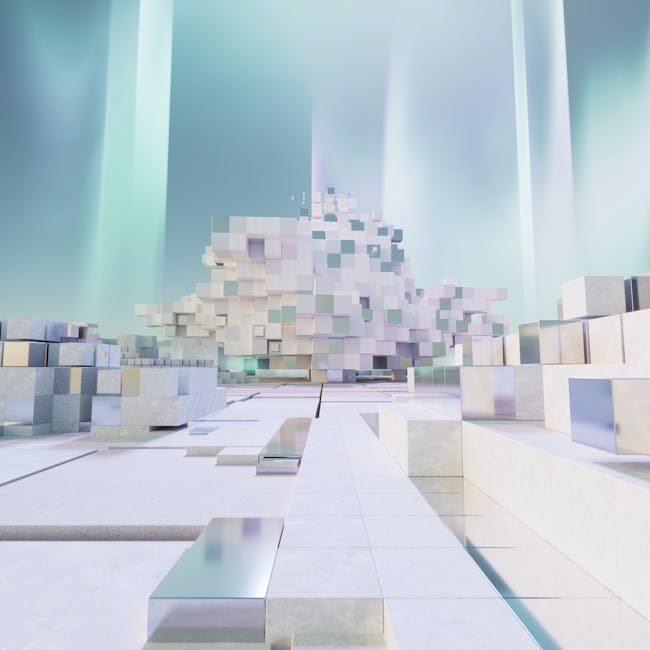
Economic Harm or Adverse Action Threats
Economic harm or threats of adverse actions are critical reasons to file Form 911. These situations include potential loss of income‚ property‚ or assets due to IRS actions like liens‚ levies‚ or seizures. Taxpayers facing such threats may suffer irreversible financial damage if not addressed promptly. Form 911 allows individuals or businesses to request urgent intervention from the Taxpayer Advocate Service (TAS) to prevent or mitigate economic harm. TAS can help resolve issues causing financial instability or stop actions that could worsen the taxpayer’s situation. By filing Form 911‚ taxpayers can seek timely relief and avoid further adverse consequences‚ ensuring their financial well-being is protected during challenging times.
Unresolved Issues with the IRS
Unresolved issues with the IRS can lead to prolonged financial stress and uncertainty. If you’ve tried resolving your tax problems through regular channels without success‚ Form 911 offers a pathway to assistance. The Taxpayer Advocate Service (TAS) steps in to address cases where there’s been no meaningful progress‚ ensuring your concerns are prioritized. This includes situations where you’ve experienced delays‚ received no response‚ or faced ongoing disputes with the IRS. By filing Form 911‚ you can escalate your case for a faster resolution‚ helping you overcome obstacles and achieve a fair outcome. TAS acts as an independent voice within the IRS‚ focusing on taxpayer rights and fair treatment.

How to Complete Form 911
Fill in taxpayer information‚ address‚ and describe the problem. Sign and date the form‚ attaching required documents for a thorough review by the TAS.
Section 1: Taxpayer Information
Section 1 requires the taxpayer’s name as shown on tax returns‚ along with their Social Security Number (SSN) or Individual Taxpayer Identification Number (ITIN). If filing jointly‚ include spouse’s name and SSN. Ensure all information matches IRS records to avoid processing delays. This section is crucial for identifying the taxpayer and verifying their eligibility for assistance. Accurate and complete details are essential for prompt handling of the request. Proper formatting and legibility are recommended to prevent any issues during review. This section lays the foundation for the rest of the form‚ ensuring the Taxpayer Advocate Service (TAS) can efficiently address the taxpayer’s concerns.
Section 2: Taxpayer Address
Section 2 requires the taxpayer’s current mailing address‚ including street address‚ city‚ state‚ and ZIP code. If applicable‚ include a PO box or alternate mailing address. Ensure the address matches IRS records to avoid delays. Clearly print or type the address‚ avoiding abbreviations unless space is limited. This section helps TAS contact the taxpayer efficiently. If the address differs from the one on file with the IRS‚ update it promptly. Accuracy is crucial for timely communication and resolution of issues. Use this section to provide a valid address where correspondence can be sent securely. Proper formatting ensures readability and avoids processing hold-ups. This step is vital for maintaining clear communication throughout the TAS assistance process.
Section 3: Description of the Problem
In Section 3‚ clearly describe the tax-related problem or issue you are facing. Provide specific details about the nature of the problem‚ its impact‚ and any relevant circumstances. Explain how the issue is causing financial hardship‚ immediate threats‚ or unresolved disputes with the IRS. Include dates‚ tax types (e.g.‚ income tax‚ payroll tax)‚ and any related correspondence or notices you’ve received. Be concise but thorough‚ ensuring the description is accurate and complete. Avoid vague statements; instead‚ focus on the facts and the specific relief you are seeking. This section helps TAS understand your situation and prioritize your case effectively. Clear documentation is key to resolving your issue promptly. Ensure all information is truthful and directly related to your tax problem. Properly detailing the issue ensures timely assistance from the TAS.
Section 4: Signature and Date
Section 4 requires your signature and the date you signed the form. Your signature confirms that the information provided is true and accurate to the best of your knowledge. If you are filing jointly with a spouse‚ both signatures are required. Representatives must also sign and provide their title or relationship to the taxpayer. Unsigned forms may delay processing or result in rejection. Ensure the date matches the day you signed the form. This step is crucial for validating your request and initiating TAS assistance. Properly signing and dating the form ensures compliance with IRS requirements and expedites your case review. Accurate completion of this section is essential for prompt processing. Always double-check your signature and date before submission; This final step ensures your request is officially recognized by the IRS. Complete this section carefully to avoid delays. Your signature and date confirm your request for TAS help. Ensure all information is accurate and truthful. This section is the final step in completing Form 911. Proper execution of this section is vital for initiating your case with TAS. Always review your signature and date for accuracy. Unsigned forms will not be processed‚ so this step is critical. Your signature and date are required for the IRS to act on your request. Complete this section thoroughly to ensure your case is reviewed promptly. Unsigned forms will result in delays or rejection‚ so this step is non-negotiable. Your signature and date are essential for processing your request. Ensure this section is completed accurately. Properly signing and dating the form ensures your request is valid and processed efficiently. Always include your signature and date to avoid delays. This section is the final step in submitting your request for TAS assistance. Your signature and date are required for the IRS to process your Form 911. Ensure this section is completed accurately to avoid any issues. Properly signing and dating the form is essential for initiating your case. Your signature and date confirm your request for help. Always include this information to ensure your case is reviewed promptly. Unsigned forms will not be accepted‚ so this step is critical. Your signature and date are necessary for the IRS to act on your request. Complete this section carefully to ensure compliance. Properly signing and dating the form ensures your request is valid and processed efficiently. Always include your signature and date to avoid delays. This section is the final step in submitting your request for TAS assistance. Your signature and date are required for the IRS to process your Form 911. Ensure this section is completed accurately to avoid any issues. Properly signing and dating the form is essential for initiating your case. Your signature and date confirm your request for help. Always include this information to ensure your case is reviewed promptly. Unsigned forms will not be accepted‚ so this step is critical. Your signature and date are necessary for the IRS to act on your request. Complete this section carefully to ensure compliance. Properly signing and dating the form ensures your request is valid and processed efficiently. Always include your signature and date to avoid delays. This section is the final step in submitting your request for TAS assistance. Your signature and date are required for the IRS to process your Form 911. Ensure this section is completed accurately to avoid any issues. Properly signing and dating the form is essential for initiating your case. Your signature and date confirm your request for help. Always include this information to ensure your case is reviewed promptly. Unsigned forms will not be accepted‚ so this step is critical. Your signature and date are necessary for the IRS to act on your request. Complete this section carefully to ensure compliance. Properly signing and dating the form ensures your request is valid and processed efficiently. Always include your signature and date to avoid delays. This section is the final step in submitting your request for TAS assistance. Your signature and date are required for the IRS to process your Form 911. Ensure this section is completed accurately to avoid any issues. Properly signing and dating the form is essential for initiating your case. Your signature and date confirm your request for help. Always include this information to ensure your case is reviewed promptly. Unsigned forms will not be accepted‚ so this step is critical. Your signature and date are necessary for the IRS to act on your request. Complete this section carefully to ensure compliance. Properly signing and dating the form ensures your request is valid and processed efficiently. Always include your signature and date to avoid delays. This section is the final step in submitting your request for TAS assistance. Your signature and date are required for the IRS to process your Form 911. Ensure this section is completed accurately to avoid any issues. Properly signing and dating the form is essential for initiating your case. Your signature and date confirm your request for help. Always include this information to ensure your case is reviewed promptly. Unsigned forms will not be accepted‚ so this step is critical. Your signature and date are necessary for the IRS to act on your request. Complete this section carefully to ensure compliance. Properly signing and dating the form ensures your request is valid and processed efficiently. Always include your signature and date to avoid delays. This section is the final step in submitting your request for TAS assistance. Your signature and date are required for the IRS to process your Form 911. Ensure this section is completed accurately to avoid any issues. Properly signing and dating the form is essential for initiating your case. Your signature and date confirm your request for help. Always include this information to ensure your case is reviewed promptly. Unsigned forms will not be accepted‚ so this step is critical. Your signature and date are necessary for the IRS to act on your request. Complete this section carefully to ensure compliance. Properly signing and dating the form ensures your request is valid and processed efficiently. Always include your signature and date to avoid delays. This section is the final step in submitting your request for TAS assistance. Your signature and date are required for the IRS to process your Form 911. Ensure this section is completed accurately to avoid any issues. Properly signing and dating the form is essential for initiating your case. Your signature and date confirm your request for help. Always include this information to ensure your case is reviewed promptly. Unsigned forms will not be accepted‚ so this step is critical. Your signature and date are necessary for the IRS to act on your request. Complete this section carefully to ensure compliance. Properly signing and dating the form ensures your request is valid and processed efficiently. Always include your signature and date to avoid delays. This section is the final step in submitting your request for TAS assistance. Your signature and date are required for the IRS to process your Form 911. Ensure this section is completed accurately to avoid any issues. Properly signing and dating the form is essential for initiating your case. Your signature and date confirm your request for help. Always include this information to ensure your case is reviewed promptly. Unsigned forms will not be accepted‚ so this step is critical. Your signature and date are necessary for the IRS to act on your request. Complete this section carefully to ensure compliance. Properly signing and dating the form ensures your request is valid and processed efficiently. Always include your signature and date to avoid delays. This section is the final step in submitting your request for TAS assistance. Your signature and date are required for the IRS to process your Form 911. Ensure this section is completed accurately to avoid any issues. Properly signing and dating the form is essential for initiating your case. Your signature and date confirm your request for help. Always include this information to ensure your case is reviewed promptly. Unsigned forms will not be accepted‚ so this step is critical. Your signature and date are necessary for the IRS to act on your request. Complete this section carefully to ensure compliance. Properly signing and dating the form ensures your request is valid and processed efficiently. Always include your signature and date to avoid delays. This section is the final step in submitting your request for TAS assistance. Your signature and date are required for the IRS to process your Form 911. Ensure this section is completed accurately to avoid any issues. Properly signing and dating the form is essential for initiating your case. Your signature and date confirm your request for help. Always include this information to ensure your case is reviewed promptly. Unsigned forms will not be accepted‚ so this step is critical. Your signature and date are necessary for the IRS to act on your request; Complete this section carefully to ensure compliance. Properly signing and dating the form ensures your request is valid and processed efficiently. Always include your signature and date to avoid delays. This section is the final step in submitting your request for TAS assistance. Your signature and date are required
Additional Documentation Requirements
When submitting Form 911‚ you may need to include additional documentation to support your request. This could include bills‚ notices‚ or letters from the IRS‚ as well as evidence of financial hardship or immediate threats. Providing detailed documentation helps the Taxpayer Advocate Service (TAS) understand your situation and act promptly. Include any relevant correspondence or records that explain your case. Ensure all documents are accurate and directly related to the issues you are facing. Submitting complete and organized documentation will help TAS review your case efficiently. Always retain copies of your form and supporting documents for your records. Proper documentation ensures your request is thoroughly evaluated and addressed by TAS representatives. Including all necessary materials improves the likelihood of a timely resolution. Organize your documents clearly to avoid delays in processing. Your supporting evidence plays a critical role in the TAS decision-making process.

Submission Methods for Form 911
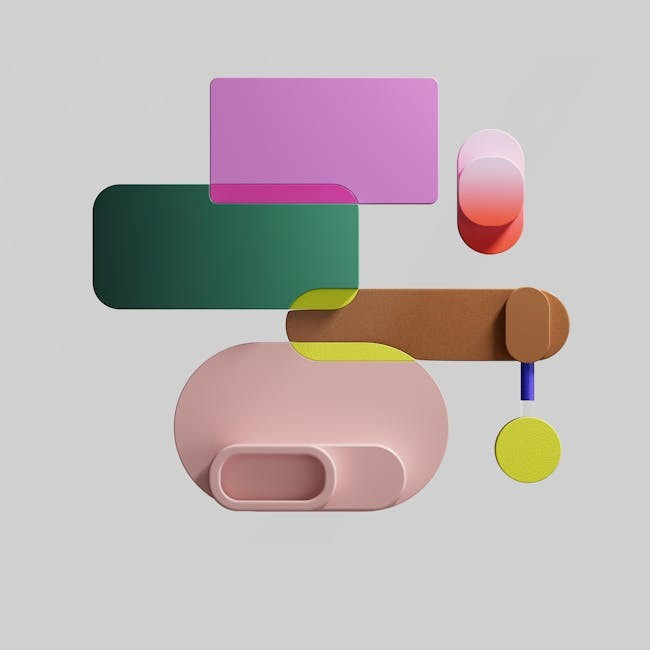
Form 911 can be submitted electronically or by mail‚ depending on your preference and situation. Electronic submissions are processed faster and provide immediate acknowledgment of receipt.
Electronic Submission Options

The IRS offers an electronic submission option for Form 911‚ providing a convenient and efficient way to request assistance from the Taxpayer Advocate Service (TAS). This method ensures faster processing and immediate acknowledgment of your submission. By submitting electronically‚ you can avoid mail delays and receive quicker communication from TAS representatives. Additionally‚ electronic submissions reduce the risk of lost documents and provide a secure method for sharing sensitive information. To use this option‚ visit the official IRS website or authorized tax portals‚ complete the form‚ and follow the prompts to submit. This streamlined process helps expedite your request for taxpayer advocacy support.
Mail and Fax Submission Guidelines
For those unable to submit electronically‚ Form 911 can be mailed or faxed to the appropriate Taxpayer Advocate Service (TAS) office. Ensure the form is fully completed and signed. Include all required documentation to avoid delays. Use the address or fax number provided by the TAS office where you initially submitted your request. Mailing may take longer‚ so allow sufficient time for processing. Fax submissions are processed more quickly than mail but may still require follow-up. Retain a copy of your submission for records. If you do not receive confirmation within one week‚ contact the TAS office directly to verify receipt of your form and documentation.

What Happens After Submitting Form 911
The Taxpayer Advocate Service (TAS) reviews your request and typically contacts you within one week. If they cannot reach you by phone‚ they will send a letter.
Processing Time and Acknowledgment
After submitting Form 911‚ the Taxpayer Advocate Service (TAS) typically reviews and processes requests within one week. Taxpayers can expect an acknowledgment of their submission‚ either by phone or mail. If TAS cannot reach you by phone‚ they will send a letter to the address provided on the form. It is important to monitor your communications to ensure timely follow-up. If no response is received within 30 days‚ taxpayers are advised to contact the TAS office directly for further assistance. Remember not to submit multiple forms for the same issue‚ as this may delay processing. Prompt communication ensures efficient resolution of your tax-related concerns.
Communication from the Taxpayer Advocate Service
Upon submitting Form 911‚ the Taxpayer Advocate Service (TAS) will typically attempt to contact you by phone to discuss your case. If they are unable to reach you‚ they will send a written communication to the address provided on the form. It is essential to monitor your phone calls and mail for any correspondence from TAS. Ensure you keep the original Form 911 for your records‚ as it may be referenced during communication. TAS aims to provide timely and clear updates regarding your request. If you do not hear from TAS within one week‚ it is recommended to contact the office where you submitted your form for further assistance.
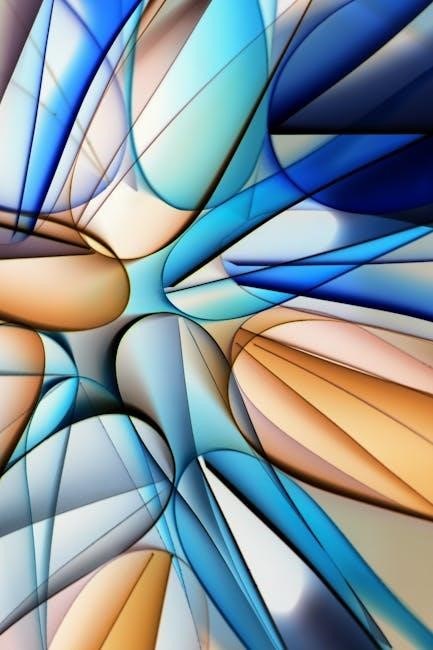
Frequently Asked Questions (FAQs)
Common questions include what to do if no response is received‚ how to handle multiple submissions‚ and understanding the typical processing timeline for Form 911 requests.
What If I Don’t Receive a Response?
If you haven’t received a response within one week of submitting Form 911‚ contact the Taxpayer Advocate office where you filed your request. You may also call 877-777-4778 for assistance. Avoid submitting multiple forms for the same issue‚ as this may delay processing. If you haven’t heard back within 30 days‚ follow up to ensure your request is being addressed. Remember‚ the TAS aims to assist with significant hardships‚ so persistent follow-up is crucial to resolving your case efficiently.
Can I Submit Multiple Forms for the Same Issue?
No‚ submitting multiple Form 911s for the same issue is not recommended‚ as it may cause delays in processing. If you haven’t received a response within one week‚ contact the Taxpayer Advocate office where you submitted your request. You can also call 877-777-4778 for assistance. Multiple submissions for the same issue may result in confusion or longer wait times. Instead‚ follow up with the TAS to ensure your case is being handled promptly. The TAS is designed to assist with significant hardships‚ so it’s important to communicate effectively without duplicating requests. Always wait for a response before taking further action to avoid complications in resolving your case.
Form 911 is crucial for seeking Taxpayer Advocate assistance. Follow instructions carefully‚ seek help if needed‚ and utilize additional resources for a smooth process.
Importance of Following Instructions Carefully
Accurately completing Form 911 ensures your request is processed efficiently. Missing information or errors can delay assistance. Carefully review each section‚ verify details‚ and attach required documents. This attention to detail helps the Taxpayer Advocate Service (TAS) understand your situation fully and act promptly. Ensure all taxpayer information‚ addresses‚ and problem descriptions are clear and concise. Double-checking your entries minimizes the risk of requests being denied or delayed. By following the instructions precisely‚ you enhance the likelihood of a swift and favorable resolution to your tax-related issues.
Additional Resources for Assistance
For further guidance‚ utilize IRS self-help tools and resources available online. Visit the official IRS website for detailed instructions‚ downloadable forms‚ and user guides. Additionally‚ contact local Taxpayer Advocate Service (TAS) offices for personalized support. The TAS website offers step-by-step instructions and FAQs to address common concerns. If you encounter issues after submitting Form 911‚ consider reaching out to the TAS directly for clarification. These resources ensure you have comprehensive support throughout the process‚ helping you navigate any challenges effectively.
